title3.1Launcher编译之Aidegen
Aidegen大概意思就是它是一个自动生成项目配置文件,针对不同的主流ide都是可以的,比如 Android Studio or IntelliJ project等,就不需要我们自己针对不同ide来搞对应项目
使用示例:
1 | $source build/envsetup.sh && lunch <TARGET> |
| option | long option | Description |
|---|---|---|
| -d | –depth | The depth of module referenced by source. |
| -i | –ide | Launch IDE type, j=IntelliJ s=Android Studio e=Eclipse c=CLion v=VS Code |
| -p | –ide-path | Specify user’s IDE installed path. |
| -n | –no_launch | Do not launch IDE. |
| -r | –config-reset | Reset all AIDEGen’s saved configurations. |
| -s | –skip-build | Skip building jars or modules. |
| -v | –verbose | Displays DEBUG level logging. |
| -a | –android-tree | Generate whole Android source tree project file for IDE. |
| -e | –exclude-paths | Exclude the directories in IDE. |
| -l | –language | Launch IDE with a specific language,j=java c=C/C++ r=Rust |
| -h | –help | Shows help message and exits. |
遇到的问题:
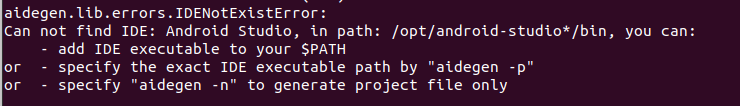
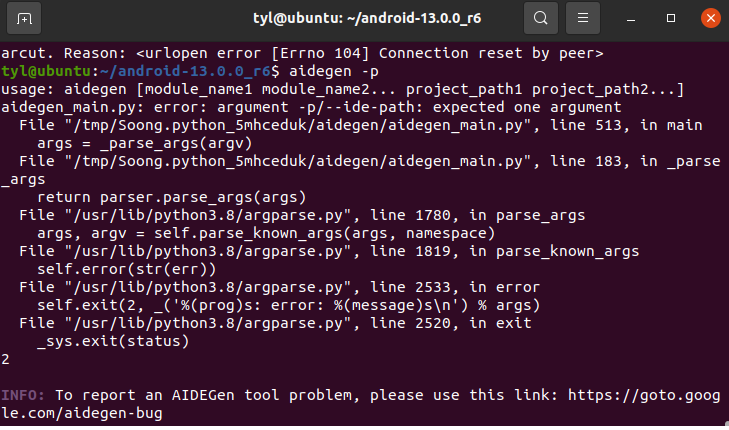
解决方案:(原因是本地AndroidStudio没有配置路径)
1 | sudo gedit .bashrc |