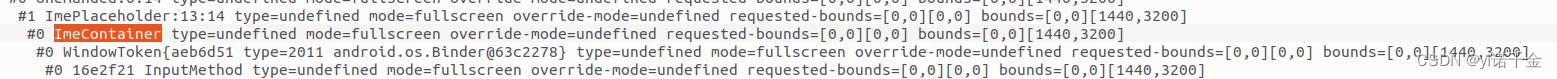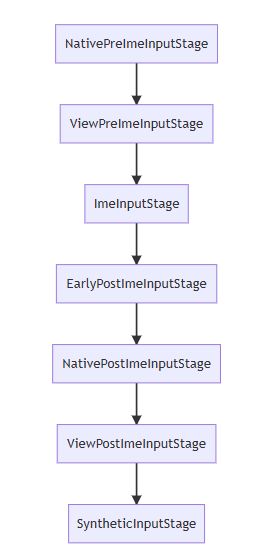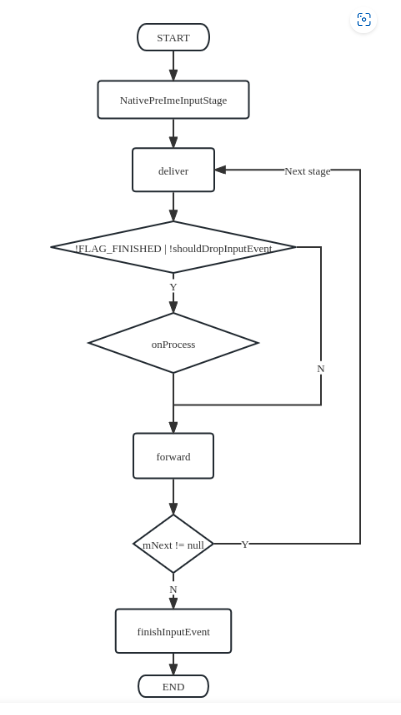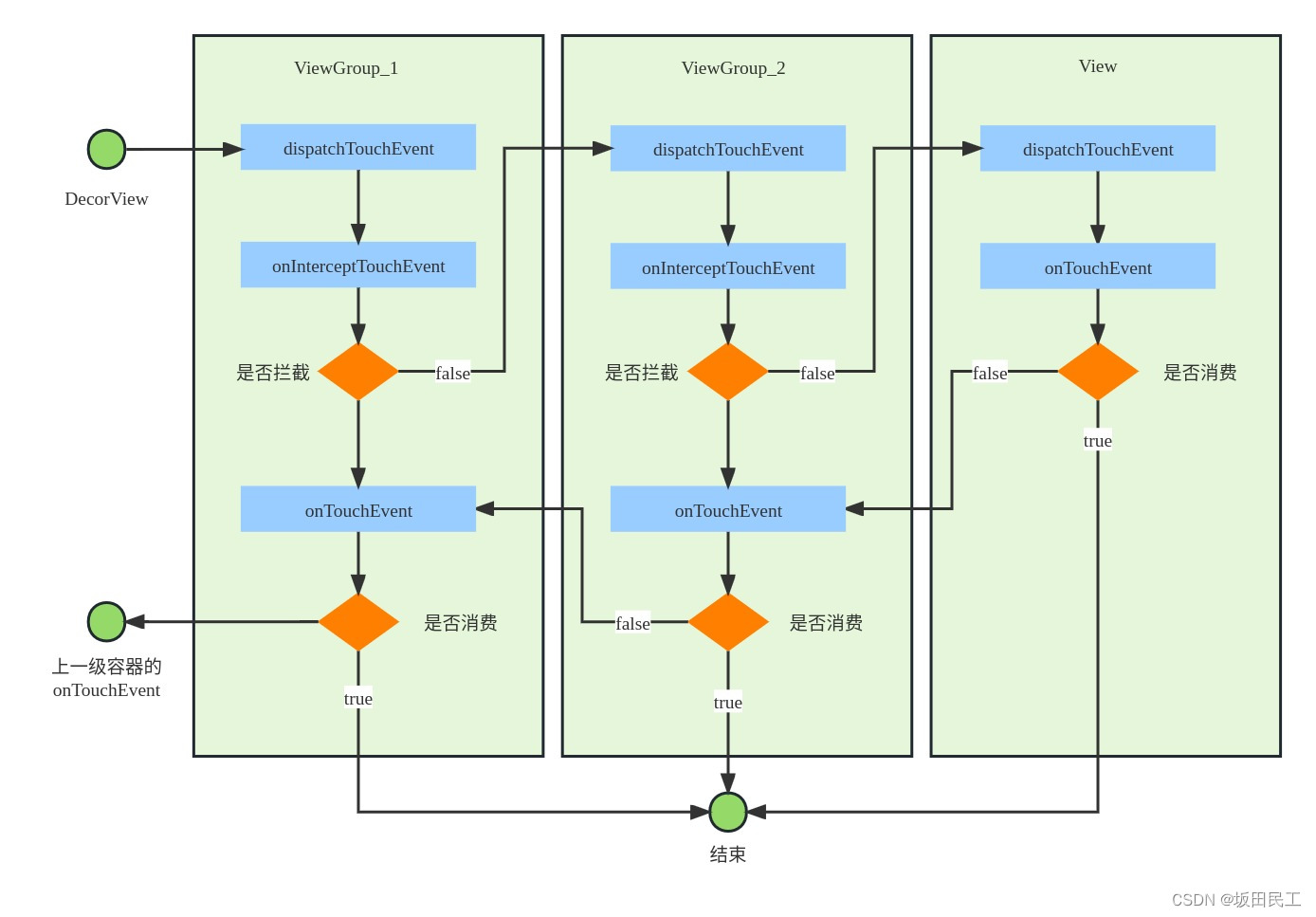####回顾
从前面的InputFlinger的启动可知,InputReader线程启动后会循环执行loopOnce()方法,然后阻塞在getEvents等待事件的上报,这里就从loopOnce获取到事件被唤醒后来分析InputReader对事件的处理。
frameworks/native/services/inputflinger/reader/InputReader.cpp
void InputReader::loopOnce() {
int32_t oldGeneration;
int32_t timeoutMillis;
bool inputDevicesChanged = false;
std::vector<InputDeviceInfo> inputDevices;
...
//从EventHub中读取事件
size_t count = mEventHub->getEvents(timeoutMillis, mEventBuffer, EVENT_BUFFER_SIZE);
{ // acquire lock
...
if (count) {
//处理事件
processEventsLocked(mEventBuffer, count);
}
...
} // release lock
// Send out a message that the describes the changed input devices.
//如果输入设备状态改变则通过回调通知java层
if (inputDevicesChanged) {
mPolicy->notifyInputDevicesChanged(inputDevices);
}
// Flush queued events out to the listener.
mQueuedListener.flush();
}
一、处理事件
void InputReader::processEventsLocked(const RawEvent* rawEvents, size_t count) {
for (const RawEvent* rawEvent = rawEvents; count;) {
int32_t type = rawEvent->type;
size_t batchSize = 1;
//除了设备添加、移除、结束扫描事件之外的普通事件采用批处理方式方式处理
if (type < EventHubInterface::FIRST_SYNTHETIC_EVENT) {
int32_t deviceId = rawEvent->deviceId;
while (batchSize < count) {
//如果出现不符合批处理的事件(一般上面的判断已经足够)则退出本次事件流程
if (rawEvent[batchSize].type >= EventHubInterface::FIRST_SYNTHETIC_EVENT ||
rawEvent[batchSize].deviceId != deviceId) {
break;
}
batchSize += 1;
}
//处理普通事件(批量处理)
processEventsForDeviceLocked(deviceId, rawEvent, batchSize);
} else {
switch (rawEvent->type) {
//如果是设备添加事件
case EventHubInterface::DEVICE_ADDED:
//添加设备主要就是创建设备对应的inputDevice
//通过设备的class类型创建对应的mapper
//将对应的mapper和EventHub、inputReader关联(InputDeviceContext)
//然后将对应的deviceId、mapper、InputDeviceContext加入inputDevice容器中
addDeviceLocked(rawEvent->when, rawEvent->deviceId);
break;
//如果是设备移除事件
case EventHubInterface::DEVICE_REMOVED:
removeDeviceLocked(rawEvent->when, rawEvent->deviceId);
break;
//如果是设备结束扫描事件
case EventHubInterface::FINISHED_DEVICE_SCAN:
handleConfigurationChangedLocked(rawEvent->when);
break;
default:
ALOG_ASSERT(false); // can't happen
break;
}
}
count -= batchSize;
rawEvent += batchSize;
}
}
void InputReader::processEventsForDeviceLocked(int32_t eventHubId, const RawEvent* rawEvents,
size_t count) {
auto deviceIt = mDevices.find(eventHubId); //通过device id找到事件对应的inputDevice对象
...
device->process(rawEvents, count); //调用事件对应的inputDevice对象process处理当前事件
}
frameworks/native/services/inputflinger/reader/InputDevice.cpp
void InputDevice::process(const RawEvent* rawEvents, size_t count) {
//按顺序分发给对应的mapper处理,要求事件按照时间顺序处理
for (const RawEvent* rawEvent = rawEvents; count != 0; rawEvent++) {
if (mDropUntilNextSync) { //抛弃下一个SYN事件前的所有事件
...
} else if (rawEvent->type == EV_SYN && rawEvent->code == SYN_DROPPED) {
...
} else { //正常走这里
//通过deviceId查询mDevices中对应的mapper(这个是在设备add事件时添加的)
for_each_mapper_in_subdevice(rawEvent->deviceId, [rawEvent](InputMapper& mapper) {
mapper.process(rawEvent);
});
}
--count;
}
}
for_each_mapper_in_subdevice
frameworks/native/services/inputflinger/reader/include/InputDevice.h
// run a function against every mapper on a specific subdevice
inline void for_each_mapper_in_subdevice(int32_t eventHubDevice,
std::function<void(InputMapper&)> f) {
auto deviceIt = mDevices.find(eventHubDevice);
if (deviceIt != mDevices.end()) {
auto& devicePair = deviceIt->second;
auto& mappers = devicePair.second;
for (auto& mapperPtr : mappers) {
f(*mapperPtr);
}
}
}
通过rawEvent->deviceId来查询这个事件对应的设备在设备add事件时添加的mapper,这个mapper是根据device的class类型来决定的
在InputReader::addDeviceLocked中可以知道触摸现在走的是MultiTouchInputMapper
frameworks/native/services/inputflinger/reader/mapper/MultiTouchInputMapper.cpp
void MultiTouchInputMapper::process(const RawEvent* rawEvent) {
TouchInputMapper::process(rawEvent);
//处理常规触摸EV_ABS事件,包括多指情况(多个slot)
mMultiTouchMotionAccumulator.process(rawEvent);
}
void TouchInputMapper::process(const RawEvent* rawEvent) {
mCursorButtonAccumulator.process(rawEvent); //如果是光标按键事件,一般不是
mCursorScrollAccumulator.process(rawEvent); //如果是光标滚动事件,一般不是
mTouchButtonAccumulator.process(rawEvent); //如果是触摸按键事件,(手写笔有时有)
//只有当收到一次EV_SYN事件上上报本次触摸的事件集
if (rawEvent->type == EV_SYN && rawEvent->code == SYN_REPORT) {
sync(rawEvent->when, rawEvent->readTime);
}
}
void MultiTouchMotionAccumulator::process(const RawEvent* rawEvent) {
if (rawEvent->type == EV_ABS) {
bool newSlot = false;
if (mUsingSlotsProtocol) { //如果支持多指触摸协议
if (rawEvent->code == ABS_MT_SLOT) {
mCurrentSlot = rawEvent->value;
newSlot = true;
}
} else if (mCurrentSlot < 0) {
mCurrentSlot = 0;
}
if (mCurrentSlot < 0 || size_t(mCurrentSlot) >= mSlotCount) {
...
} else {
Slot* slot = &mSlots[mCurrentSlot];
// If mUsingSlotsProtocol is true, it means the raw pointer has axis info of
// ABS_MT_TRACKING_ID and ABS_MT_SLOT, so driver should send a valid trackingId while
// updating the slot.
//如果支持多指触摸协议,那么驱动就需要上报有效的trackingId来给上层区分
if (!mUsingSlotsProtocol) {
slot->mInUse = true;
}
//根据事件的code来更新slot的信息
switch (rawEvent->code) {
case ABS_MT_POSITION_X:
slot->mAbsMTPositionX = rawEvent->value;
warnIfNotInUse(*rawEvent, *slot);
break;
case ABS_MT_POSITION_Y:
slot->mAbsMTPositionY = rawEvent->value;
warnIfNotInUse(*rawEvent, *slot);
break;
case ABS_MT_TOUCH_MAJOR:
slot->mAbsMTTouchMajor = rawEvent->value;
break;
case ABS_MT_TOUCH_MINOR:
slot->mAbsMTTouchMinor = rawEvent->value;
slot->mHaveAbsMTTouchMinor = true;
break;
case ABS_MT_WIDTH_MAJOR:
slot->mAbsMTWidthMajor = rawEvent->value;
break;
case ABS_MT_WIDTH_MINOR:
slot->mAbsMTWidthMinor = rawEvent->value;
slot->mHaveAbsMTWidthMinor = true;
break;
case ABS_MT_ORIENTATION:
slot->mAbsMTOrientation = rawEvent->value;
break;
case ABS_MT_TRACKING_ID:
if (mUsingSlotsProtocol && rawEvent->value < 0) {
// The slot is no longer in use but it retains its previous contents,
// which may be reused for subsequent touches.
slot->mInUse = false;
} else {
slot->mInUse = true;
slot->mAbsMTTrackingId = rawEvent->value;
}
break;
case ABS_MT_PRESSURE:
slot->mAbsMTPressure = rawEvent->value;
break;
case ABS_MT_DISTANCE:
slot->mAbsMTDistance = rawEvent->value;
break;
case ABS_MT_TOOL_TYPE:
slot->mAbsMTToolType = rawEvent->value;
slot->mHaveAbsMTToolType = true;
break;
}
}
} else if (rawEvent->type == EV_SYN && rawEvent->code == SYN_MT_REPORT) {
// MultiTouch Sync: The driver has returned all data for *one* of the pointers.
mCurrentSlot += 1;
}
}
void TouchInputMapper::sync(nsecs_t when, nsecs_t readTime) {
//创建一个RawState并加入mRawStatesPending列表
// Push a new state.
mRawStatesPending.emplace_back();
//初始化上面的RawState, 将相关的各个mapper.process()中记录的事件的属性写入(sync)
RawState& next = mRawStatesPending.back();
next.clear();
next.when = when;
next.readTime = readTime;
...
// Sync touch
//同步触摸的状态,这里是调用子类MultiTouchInputMapper的实现,将子类的process中赋值的多指触摸相关属性赋值给next
syncTouch(when, &next);
// The last RawState is the actually second to last, since we just added a new state
const RawState& last =
mRawStatesPending.size() == 1 ? mCurrentRawState : mRawStatesPending.rbegin()[1];
...
processRawTouches(false /*timeout*/);
}
frameworks/native/services/inputflinger/reader/mapper/TouchInputMapper.cpp
void TouchInputMapper::processRawTouches(bool timeout) {
//如果当前事件的设备被禁用,则中断这个触摸事件集的传递
if (mDeviceMode == DeviceMode::DISABLED) {
// Drop all input if the device is disabled.
cancelTouch(mCurrentRawState.when, mCurrentRawState.readTime);
mCurrentCookedState.clear();
updateTouchSpots();
return;
}
// Drain any pending touch states. The invariant here is that the mCurrentRawState is always
// valid and must go through the full cook and dispatch cycle. This ensures that anything
// touching the current state will only observe the events that have been dispatched to the
// rest of the pipeline.
const size_t N = mRawStatesPending.size();
size_t count;
for (count = 0; count < N; count++) {
const RawState& next = mRawStatesPending[count];
// A failure to assign the stylus id means that we're waiting on stylus data
// and so should defer the rest of the pipeline.
//检测手写笔id是否可以获取到,如果无法获取就中断本次触摸批事件处理
if (assignExternalStylusId(next, timeout)) {
break;
}
// All ready to go.
clearStylusDataPendingFlags(); //移除手写笔状态相关变量
mCurrentRawState.copyFrom(next); //将next赋给mCurrentRawState
...
cookAndDispatch(mCurrentRawState.when, mCurrentRawState.readTime);
}
if (count != 0) {
//从mRawStatesPending移除本次已处理的RawState,一个RawState对应一次SYNC包含的触摸事件集
mRawStatesPending.erase(mRawStatesPending.begin(), mRawStatesPending.begin() + count);
}
...
}
void TouchInputMapper::cookAndDispatch(nsecs_t when, nsecs_t readTime) {
// Always start with a clean state.
mCurrentCookedState.clear();
// Apply stylus buttons to current raw state.
applyExternalStylusButtonState(when); //处理手写笔按键状态
// Handle policy on initial down or hover events.
bool initialDown = mLastRawState.rawPointerData.pointerCount == 0 &&
mCurrentRawState.rawPointerData.pointerCount != 0;
uint32_t policyFlags = 0;
bool buttonsPressed = mCurrentRawState.buttonState & ~mLastRawState.buttonState;
if (initialDown || buttonsPressed) {
// If this is a touch screen, hide the pointer on an initial down.
if (mDeviceMode == DeviceMode::DIRECT) {
getContext()->fadePointer();
}
if (mParameters.wake) {
policyFlags |= POLICY_FLAG_WAKE;
}
}
// Consume raw off-screen touches before cooking pointer data.
// If touches are consumed, subsequent code will not receive any pointer data.
//处理一些非屏幕区域的触摸行为,比如屏幕外的虚拟按键等,
//如果本次触摸是虚拟按键,那么本次触摸事件将会被虚拟按键逻辑消费,不在往下处理
if (consumeRawTouches(when, readTime, policyFlags)) {
mCurrentRawState.rawPointerData.clear();
}
// Cook pointer data. This call populates the mCurrentCookedState.cookedPointerData structure
// with cooked pointer data that has the same ids and indices as the raw data.
// The following code can use either the raw or cooked data, as needed.
//这里就是将触摸设备(TP)的坐标范围映射到实际屏幕的坐标范围等(常识:TP的坐标不一定和屏幕的坐标对应,所以需要转化)
cookPointerData();
// Apply stylus pressure to current cooked state.
applyExternalStylusTouchState(when); 处理手写笔触摸状态
// Synthesize key down from raw buttons if needed.
// 如果上面有处理触摸按键相关的事件,在这里会进行按键事件的分发,走按键分发逻辑(notifyKey)
synthesizeButtonKeys(getContext(), AKEY_EVENT_ACTION_DOWN, when, readTime, getDeviceId(),
mSource, mViewport.displayId, policyFlags, mLastCookedState.buttonState,
mCurrentCookedState.buttonState);
// Dispatch the touches either directly or by translation through a pointer on screen.
if (mDeviceMode == DeviceMode::POINTER) { //pointer光标
...
} else { //触摸 DeviceMode::DIRECT touchscreen
if (!mCurrentMotionAborted) {
updateTouchSpots(); //更新触摸点相关
dispatchButtonRelease(when, readTime, policyFlags); //一般触摸不涉及,不进行任何处理
dispatchHoverExit(when, readTime, policyFlags); //一般触摸不涉及,不进行任何处理
dispatchTouches(when, readTime, policyFlags); // 分发触摸事件,主要是这里
dispatchHoverEnterAndMove(when, readTime, policyFlags); //一般触摸不涉及,不进行任何处理
dispatchButtonPress(when, readTime, policyFlags); //一般触摸不涉及,不进行任何处理
}
if (mCurrentCookedState.cookedPointerData.pointerCount == 0) {
mCurrentMotionAborted = false;
}
}
// Synthesize key up from raw buttons if needed.
synthesizeButtonKeys(getContext(), AKEY_EVENT_ACTION_UP, when, readTime, getDeviceId(), mSource,
mViewport.displayId, policyFlags, mLastCookedState.buttonState,
mCurrentCookedState.buttonState);
// Clear some transient state.
mCurrentRawState.rawVScroll = 0;
mCurrentRawState.rawHScroll = 0;
// Copy current touch to last touch in preparation for the next cycle.
mLastRawState.copyFrom(mCurrentRawState);
mLastCookedState.copyFrom(mCurrentCookedState);
}
void TouchInputMapper::cookPointerData() {
uint32_t currentPointerCount = mCurrentRawState.rawPointerData.pointerCount;
mCurrentCookedState.cookedPointerData.clear();
mCurrentCookedState.cookedPointerData.pointerCount = currentPointerCount;
mCurrentCookedState.cookedPointerData.hoveringIdBits =
mCurrentRawState.rawPointerData.hoveringIdBits;
mCurrentCookedState.cookedPointerData.touchingIdBits =
mCurrentRawState.rawPointerData.touchingIdBits;
mCurrentCookedState.cookedPointerData.canceledIdBits =
mCurrentRawState.rawPointerData.canceledIdBits;
if (mCurrentCookedState.cookedPointerData.pointerCount == 0) {
mCurrentCookedState.buttonState = 0;
} else {
mCurrentCookedState.buttonState = mCurrentRawState.buttonState;
}
// Walk through the the active pointers and map device coordinates onto
// display coordinates and adjust for display orientation.
// 遍历活动指针并将设备坐标映射到显示坐标并调整显示方向。
// 并将相关的转化值写入mCurrentCookedState.cookedPointerData
for (uint32_t i = 0; i < currentPointerCount; i++) {
const RawPointerData::Pointer& in = mCurrentRawState.rawPointerData.pointers[i];
// Size
// 长短轴大小校准
float touchMajor, touchMinor, toolMajor, toolMinor, size;
switch (mCalibration.sizeCalibration) {
case Calibration::SizeCalibration::GEOMETRIC: //几何类型
case Calibration::SizeCalibration::DIAMETER: //直径类型
case Calibration::SizeCalibration::BOX: // 方型?
case Calibration::SizeCalibration::AREA: //面积类型?
if (mRawPointerAxes.touchMajor.valid && mRawPointerAxes.toolMajor.valid) {
touchMajor = in.touchMajor;
touchMinor = mRawPointerAxes.touchMinor.valid ? in.touchMinor : in.touchMajor;
toolMajor = in.toolMajor;
toolMinor = mRawPointerAxes.toolMinor.valid ? in.toolMinor : in.toolMajor;
size = mRawPointerAxes.touchMinor.valid ? avg(in.touchMajor, in.touchMinor)
: in.touchMajor;
} else if (mRawPointerAxes.touchMajor.valid) {
toolMajor = touchMajor = in.touchMajor;
toolMinor = touchMinor =
mRawPointerAxes.touchMinor.valid ? in.touchMinor : in.touchMajor;
size = mRawPointerAxes.touchMinor.valid ? avg(in.touchMajor, in.touchMinor)
: in.touchMajor;
} else if (mRawPointerAxes.toolMajor.valid) {
touchMajor = toolMajor = in.toolMajor;
touchMinor = toolMinor =
mRawPointerAxes.toolMinor.valid ? in.toolMinor : in.toolMajor;
size = mRawPointerAxes.toolMinor.valid ? avg(in.toolMajor, in.toolMinor)
: in.toolMajor;
} else {
...
}
if (mCalibration.haveSizeIsSummed && mCalibration.sizeIsSummed) {
uint32_t touchingCount = mCurrentRawState.rawPointerData.touchingIdBits.count();
if (touchingCount > 1) {
touchMajor /= touchingCount;
touchMinor /= touchingCount;
toolMajor /= touchingCount;
toolMinor /= touchingCount;
size /= touchingCount;
}
}
if (mCalibration.sizeCalibration == Calibration::SizeCalibration::GEOMETRIC) {
touchMajor *= mGeometricScale;
touchMinor *= mGeometricScale;
toolMajor *= mGeometricScale;
toolMinor *= mGeometricScale;
} else if (mCalibration.sizeCalibration == Calibration::SizeCalibration::AREA) {
touchMajor = touchMajor > 0 ? sqrtf(touchMajor) : 0;
touchMinor = touchMajor;
toolMajor = toolMajor > 0 ? sqrtf(toolMajor) : 0;
toolMinor = toolMajor;
} else if (mCalibration.sizeCalibration == Calibration::SizeCalibration::DIAMETER) {
touchMinor = touchMajor;
toolMinor = toolMajor;
}
mCalibration.applySizeScaleAndBias(&touchMajor);
mCalibration.applySizeScaleAndBias(&touchMinor);
mCalibration.applySizeScaleAndBias(&toolMajor);
mCalibration.applySizeScaleAndBias(&toolMinor);
size *= mSizeScale;
break;
default:
touchMajor = 0;
touchMinor = 0;
toolMajor = 0;
toolMinor = 0;
size = 0;
break;
}
// Pressure
//压感校准
float pressure;
switch (mCalibration.pressureCalibration) {
case Calibration::PressureCalibration::PHYSICAL:
case Calibration::PressureCalibration::AMPLITUDE:
pressure = in.pressure * mPressureScale;
break;
default:
pressure = in.isHovering ? 0 : 1;
break;
}
// Tilt and Orientation
//倾斜角度和方向
float tilt;
float orientation;
if (mHaveTilt) {
float tiltXAngle = (in.tiltX - mTiltXCenter) * mTiltXScale;
float tiltYAngle = (in.tiltY - mTiltYCenter) * mTiltYScale;
orientation = atan2f(-sinf(tiltXAngle), sinf(tiltYAngle));
tilt = acosf(cosf(tiltXAngle) * cosf(tiltYAngle));
} else {
tilt = 0;
switch (mCalibration.orientationCalibration) {
case Calibration::OrientationCalibration::INTERPOLATED:
orientation = in.orientation * mOrientationScale;
break;
case Calibration::OrientationCalibration::VECTOR: {
int32_t c1 = signExtendNybble((in.orientation & 0xf0) >> 4);
int32_t c2 = signExtendNybble(in.orientation & 0x0f);
if (c1 != 0 || c2 != 0) {
orientation = atan2f(c1, c2) * 0.5f;
float confidence = hypotf(c1, c2);
float scale = 1.0f + confidence / 16.0f;
touchMajor *= scale;
touchMinor /= scale;
toolMajor *= scale;
toolMinor /= scale;
} else {
orientation = 0;
}
break;
}
default:
orientation = 0;
}
}
// Distance
//距离校准
float distance;
switch (mCalibration.distanceCalibration) {
case Calibration::DistanceCalibration::SCALED:
distance = in.distance * mDistanceScale;
break;
default:
distance = 0;
}
// Coverage
// 覆盖校准?
int32_t rawLeft, rawTop, rawRight, rawBottom;
switch (mCalibration.coverageCalibration) {
case Calibration::CoverageCalibration::BOX:
rawLeft = (in.toolMinor & 0xffff0000) >> 16;
rawRight = in.toolMinor & 0x0000ffff;
rawBottom = in.toolMajor & 0x0000ffff;
rawTop = (in.toolMajor & 0xffff0000) >> 16;
break;
default:
rawLeft = rawTop = rawRight = rawBottom = 0;
break;
}
// Adjust X,Y coords for device calibration
// TODO: Adjust coverage coords?
float xTransformed = in.x, yTransformed = in.y;
mAffineTransform.applyTo(xTransformed, yTransformed);
rotateAndScale(xTransformed, yTransformed);
// Adjust X, Y, and coverage coords for input device orientation.
float left, top, right, bottom;
// 转换触摸设备坐标到实际的屏幕方向上的坐标
switch (mInputDeviceOrientation) {
case DISPLAY_ORIENTATION_90:
left = float(rawTop - mRawPointerAxes.y.minValue) * mYScale;
right = float(rawBottom - mRawPointerAxes.y.minValue) * mYScale;
bottom = float(mRawPointerAxes.x.maxValue - rawLeft) * mXScale;
top = float(mRawPointerAxes.x.maxValue - rawRight) * mXScale;
orientation -= M_PI_2;
if (mOrientedRanges.haveOrientation &&
orientation < mOrientedRanges.orientation.min) {
orientation +=
(mOrientedRanges.orientation.max - mOrientedRanges.orientation.min);
}
break;
case DISPLAY_ORIENTATION_180:
left = float(mRawPointerAxes.x.maxValue - rawRight) * mXScale;
right = float(mRawPointerAxes.x.maxValue - rawLeft) * mXScale;
bottom = float(mRawPointerAxes.y.maxValue - rawTop) * mYScale;
top = float(mRawPointerAxes.y.maxValue - rawBottom) * mYScale;
orientation -= M_PI;
if (mOrientedRanges.haveOrientation &&
orientation < mOrientedRanges.orientation.min) {
orientation +=
(mOrientedRanges.orientation.max - mOrientedRanges.orientation.min);
}
break;
case DISPLAY_ORIENTATION_270:
left = float(mRawPointerAxes.y.maxValue - rawBottom) * mYScale;
right = float(mRawPointerAxes.y.maxValue - rawTop) * mYScale;
bottom = float(rawRight - mRawPointerAxes.x.minValue) * mXScale;
top = float(rawLeft - mRawPointerAxes.x.minValue) * mXScale;
orientation += M_PI_2;
if (mOrientedRanges.haveOrientation &&
orientation > mOrientedRanges.orientation.max) {
orientation -=
(mOrientedRanges.orientation.max - mOrientedRanges.orientation.min);
}
break;
default:
left = float(rawLeft - mRawPointerAxes.x.minValue) * mXScale;
right = float(rawRight - mRawPointerAxes.x.minValue) * mXScale;
bottom = float(rawBottom - mRawPointerAxes.y.minValue) * mYScale;
top = float(rawTop - mRawPointerAxes.y.minValue) * mYScale;
break;
}
// Write output coords.
PointerCoords& out = mCurrentCookedState.cookedPointerData.pointerCoords[i];
out.clear();
out.setAxisValue(AMOTION_EVENT_AXIS_X, xTransformed);
out.setAxisValue(AMOTION_EVENT_AXIS_Y, yTransformed);
out.setAxisValue(AMOTION_EVENT_AXIS_PRESSURE, pressure);
out.setAxisValue(AMOTION_EVENT_AXIS_SIZE, size);
out.setAxisValue(AMOTION_EVENT_AXIS_TOUCH_MAJOR, touchMajor);
out.setAxisValue(AMOTION_EVENT_AXIS_TOUCH_MINOR, touchMinor);
out.setAxisValue(AMOTION_EVENT_AXIS_ORIENTATION, orientation);
out.setAxisValue(AMOTION_EVENT_AXIS_TILT, tilt);
out.setAxisValue(AMOTION_EVENT_AXIS_DISTANCE, distance);
if (mCalibration.coverageCalibration == Calibration::CoverageCalibration::BOX) {
out.setAxisValue(AMOTION_EVENT_AXIS_GENERIC_1, left);
out.setAxisValue(AMOTION_EVENT_AXIS_GENERIC_2, top);
out.setAxisValue(AMOTION_EVENT_AXIS_GENERIC_3, right);
out.setAxisValue(AMOTION_EVENT_AXIS_GENERIC_4, bottom);
} else {
out.setAxisValue(AMOTION_EVENT_AXIS_TOOL_MAJOR, toolMajor);
out.setAxisValue(AMOTION_EVENT_AXIS_TOOL_MINOR, toolMinor);
}
// Write output relative fields if applicable.
uint32_t id = in.id;
if (mSource == AINPUT_SOURCE_TOUCHPAD &&
mLastCookedState.cookedPointerData.hasPointerCoordsForId(id)) {
const PointerCoords& p = mLastCookedState.cookedPointerData.pointerCoordsForId(id);
float dx = xTransformed - p.getAxisValue(AMOTION_EVENT_AXIS_X);
float dy = yTransformed - p.getAxisValue(AMOTION_EVENT_AXIS_Y);
out.setAxisValue(AMOTION_EVENT_AXIS_RELATIVE_X, dx);
out.setAxisValue(AMOTION_EVENT_AXIS_RELATIVE_Y, dy);
}
// Write output properties.
PointerProperties& properties = mCurrentCookedState.cookedPointerData.pointerProperties[i];
properties.clear();
properties.id = id;
properties.toolType = in.toolType;
// Write id index and mark id as valid.
mCurrentCookedState.cookedPointerData.idToIndex[id] = i;
mCurrentCookedState.cookedPointerData.validIdBits.markBit(id);
}
}
void TouchInputMapper::dispatchTouches(nsecs_t when, nsecs_t readTime, uint32_t policyFlags) {
BitSet32 currentIdBits = mCurrentCookedState.cookedPointerData.touchingIdBits;
BitSet32 lastIdBits = mLastCookedState.cookedPointerData.touchingIdBits;
int32_t metaState = getContext()->getGlobalMetaState();
int32_t buttonState = mCurrentCookedState.buttonState;
if (currentIdBits == lastIdBits) { //pointer id 没有改变
if (!currentIdBits.isEmpty()) {
// No pointer id changes so this is a move event.
// The listener takes care of batching moves so we don't have to deal with that here.
// 如果pointer id 没有改变,说明是个move事件,这里不进行处理,直接分发到listener
dispatchMotion(when, readTime, policyFlags, mSource, AMOTION_EVENT_ACTION_MOVE, 0, 0,
metaState, buttonState, AMOTION_EVENT_EDGE_FLAG_NONE,
mCurrentCookedState.cookedPointerData.pointerProperties,
mCurrentCookedState.cookedPointerData.pointerCoords,
mCurrentCookedState.cookedPointerData.idToIndex, currentIdBits, -1,
mOrientedXPrecision, mOrientedYPrecision, mDownTime);
}
} else {
// There may be pointers going up and pointers going down and pointers moving
// all at the same time.
// 获取并更新四个方向pointers的值,判断本次是down、up、move的哪一种
BitSet32 upIdBits(lastIdBits.value & ~currentIdBits.value);
BitSet32 downIdBits(currentIdBits.value & ~lastIdBits.value);
BitSet32 moveIdBits(lastIdBits.value & currentIdBits.value);
BitSet32 dispatchedIdBits(lastIdBits.value); //用于记录上一次分发的事件
// Update last coordinates of pointers that have moved so that we observe the new
// pointer positions at the same time as other pointers that have just gone up.
//更新最后一个pointers的坐标
bool moveNeeded =
updateMovedPointers(mCurrentCookedState.cookedPointerData.pointerProperties,
mCurrentCookedState.cookedPointerData.pointerCoords,
mCurrentCookedState.cookedPointerData.idToIndex,
mLastCookedState.cookedPointerData.pointerProperties,
mLastCookedState.cookedPointerData.pointerCoords,
mLastCookedState.cookedPointerData.idToIndex, moveIdBits);
if (buttonState != mLastCookedState.buttonState) {
moveNeeded = true;
}
// Dispatch pointer up events.
//分发up事件
while (!upIdBits.isEmpty()) {
uint32_t upId = upIdBits.clearFirstMarkedBit(); //这个id应该和downId相同(看上面的更新四个方向BitSet32可知)
bool isCanceled = mCurrentCookedState.cookedPointerData.canceledIdBits.hasBit(uplastIdBitsId);
if (isCanceled) {
ALOGI("Canceling pointer %d for the palm event was detected.", upId);
}
dispatchMotion(when, readTime, policyFlags, mSource, AMOTION_EVENT_ACTION_POINTER_UP, 0,
isCanceled ? AMOTION_EVENT_FLAG_CANCELED : 0, metaState, buttonState, 0,
mLastCookedState.cookedPointerData.pointerProperties,
mLastCookedState.cookedPointerData.pointerCoords,
mLastCookedState.cookedPointerData.idToIndex, dispatchedIdBits, upId,
mOrientedXPrecision, mOrientedYPrecision, mDownTime);
dispatchedIdBits.clearBit(upId); //up事件分发后,重置dispatchedIdBits
mCurrentCookedState.cookedPointerData.canceledIdBits.clearBit(upId);
}
// Dispatch move events if any of the remaining pointers moved from their old locations.
// Although applications receive new locations as part of individual pointer up
// events, they do not generally handle them except when presented in a move event.
//分发move事件
if (moveNeeded && !moveIdBits.isEmpty()) {
ALOG_ASSERT(moveIdBits.value == dispatchedIdBits.value);
dispatchMotion(when, readTime, policyFlags, mSource, AMOTION_EVENT_ACTION_MOVE, 0, 0,
metaState, buttonState, 0,
mCurrentCookedState.cookedPointerData.pointerProperties,
mCurrentCookedState.cookedPointerData.pointerCoords,
mCurrentCookedState.cookedPointerData.idToIndex, dispatchedIdBits, -1,
mOrientedXPrecision, mOrientedYPrecision, mDownTime);
}
// Dispatch pointer down events using the new pointer locations.
//分发down事件
while (!downIdBits.isEmpty()) {
uint32_t downId = downIdBits.clearFirstMarkedBit();
dispatchedIdBits.markBit(downId); //记录分发的down事件
if (dispatchedIdBits.count() == 1) {
// First pointer is going down. Set down time.
mDownTime = when;
}
dispatchMotion(when, readTime, policyFlags, mSource, AMOTION_EVENT_ACTION_POINTER_DOWN,
0, 0, metaState, buttonState, 0,
mCurrentCookedState.cookedPointerData.pointerProperties,
mCurrentCookedState.cookedPointerData.pointerCoords,
mCurrentCookedState.cookedPointerData.idToIndex, dispatchedIdBits,
downId, mOrientedXPrecision, mOrientedYPrecision, mDownTime);
}
}
}
void TouchInputMapper::dispatchMotion(nsecs_t when, nsecs_t readTime, uint32_t policyFlags,
uint32_t source, int32_t action, int32_t actionButton,
int32_t flags, int32_t metaState, int32_t buttonState,
int32_t edgeFlags, const PointerProperties* properties,
const PointerCoords* coords, const uint32_t* idToIndex,
BitSet32 idBits, int32_t changedId, float xPrecision,
float yPrecision, nsecs_t downTime) {
PointerCoords pointerCoords[MAX_POINTERS];
PointerProperties pointerProperties[MAX_POINTERS];
uint32_t pointerCount = 0;
while (!idBits.isEmpty()) {
uint32_t id = idBits.clearFirstMarkedBit();
uint32_t index = idToIndex[id];
pointerProperties[pointerCount].copyFrom(properties[index]);
pointerCoords[pointerCount].copyFrom(coords[index]);
if (changedId >= 0 && id == uint32_t(changedId)) {
action |= pointerCount << AMOTION_EVENT_ACTION_POINTER_INDEX_SHIFT;
}
pointerCount += 1;
}
ALOG_ASSERT(pointerCount != 0);
if (changedId >= 0 && pointerCount == 1) {
// Replace initial down and final up action.
// We can compare the action without masking off the changed pointer index
// because we know the index is 0.
if (action == AMOTION_EVENT_ACTION_POINTER_DOWN) {
action = AMOTION_EVENT_ACTION_DOWN;
} else if (action == AMOTION_EVENT_ACTION_POINTER_UP) {
if ((flags & AMOTION_EVENT_FLAG_CANCELED) != 0) {
action = AMOTION_EVENT_ACTION_CANCEL;
} else {
action = AMOTION_EVENT_ACTION_UP;
}
} else {
// Can't happen.
ALOG_ASSERT(false);
}
}
float xCursorPosition = AMOTION_EVENT_INVALID_CURSOR_POSITION;
float yCursorPosition = AMOTION_EVENT_INVALID_CURSOR_POSITION;
if (mDeviceMode == DeviceMode::POINTER) { //是否是pointer模式,触摸是DIRECT模式,所以一般不设置这个
mPointerController->getPosition(&xCursorPosition, &yCursorPosition);
}
//获取当前物理屏幕的id(有些设备有多个屏幕)
//获取displayId主要从DisplayViewport中,而DisplayViewport主要来自:
// 1. inputDevice中通过configure中指定。
// 2. WindowManagerService指定。
// 3.通过idc文件中的唯一id或显示类型获取匹配的Viewport
const int32_t displayId = getAssociatedDisplayId().value_or(ADISPLAY_ID_NONE);
const int32_t deviceId = getDeviceId();
std::vector<TouchVideoFrame> frames = getDeviceContext().getVideoFrames(); //有关视频触摸事件的,一般不是
std::for_each(frames.begin(), frames.end(),
[this](TouchVideoFrame& frame) { frame.rotate(this->mInputDeviceOrientation); });
//创建NotifyMotionArgs对象
NotifyMotionArgs args(getContext()->getNextId(), when, readTime, deviceId, source, displayId,
policyFlags, action, actionButton, flags, metaState, buttonState,
MotionClassification::NONE, edgeFlags, pointerCount, pointerProperties,
pointerCoords, xPrecision, yPrecision, xCursorPosition, yCursorPosition,
downTime, std::move(frames));
// 调用mapper创建时关联的context持有的QueuedInputListener对象的notifyMotion
// 这里是getListener是UnwantedInteractionBlocker
getListener().notifyMotion(&args);
}
void QueuedInputListener::notifyMotion(const NotifyMotionArgs* args) {
ALOGD("hongxi.zhu: QueuedInputListener::notifyMotion() -> mArgsQueue.emplace_back(NotifyMotionArgs)");
traceEvent(__func__, args->id);
mArgsQueue.emplace_back(std::make_unique<NotifyMotionArgs>(*args));
}
QueuedInputListener::notifyMotion只是将NotifyMotionArgs加入当前listener对象的mArgsQueue列表, 到这里我们InputReader::processEventsLocked方法就执行结束,回到loopOnce()中继续往下执行到mQueuedListener.flush(),开始事件的传递。
二、mQueuedListener.flush()事件传递
接着上面,在InputReader::loopOnce()中往下执行到mQueuedListener.flush()
frameworks/native/services/inputflinger/InputListener.cpp
void QueuedInputListener::flush() {
for (const std::unique_ptr<NotifyArgs>& args : mArgsQueue) {
args->notify(mInnerListener); //args这里是前面传进来的NotifyMotionArgs
}
mArgsQueue.clear();
}
NotifyMotionArgs::notify
frameworks/native/services/inputflinger/InputListener.cpp
void NotifyMotionArgs::notify(InputListenerInterface& listener) const {
listener.notifyMotion(this);
}
这个listener是一个InputListenerInterface子类对象,到底是哪个呢?回顾下InputManager的构造方法,
frameworks/native/services/inputflinger/InputManager.cpp
InputManager::InputManager(
const sp<InputReaderPolicyInterface>& readerPolicy,
const sp<InputDispatcherPolicyInterface>& dispatcherPolicy) {
mDispatcher = createInputDispatcher(dispatcherPolicy);
mClassifier = std::make_unique<InputClassifier>(*mDispatcher);
mBlocker = std::make_unique<UnwantedInteractionBlocker>(*mClassifier);
mReader = createInputReader(readerPolicy, *mBlocker);
}
mDispatcher、mClassifier、mBlocker都是InputListenerInterface的子类,从构造方法的传参得出事件传递的过程:
InputReader->UnwantedInteractionBlocker->InputClassifier->InputDispatcher
结合类继承关系,可知上面InputReader::loopOnce()中的mQueuedListener是UnwantedInteractionBlocker,调用它的flush方法(这几个子类都没有实现flush方法,所以执行的是QueuedInputListener的flush方法),QueuedInputListener中的mInnerListener是UnwantedInteractionBlocker,那么listener.notifyMotion(this)实际就是:UnwantedInteractionBlocker::notifyMotion(NotifyMotionArgs)
UnwantedInteractionBlocker::notifyMotion
frameworks/native/services/inputflinger/UnwantedInteractionBlocker.cpp
void UnwantedInteractionBlocker::notifyMotion(const NotifyMotionArgs* args) {
{ // acquire lock
std::scoped_lock lock(mLock);
const std::vector<NotifyMotionArgs> processedArgs =
mPreferStylusOverTouchBlocker.processMotion(*args);
for (const NotifyMotionArgs& loopArgs : processedArgs) {
notifyMotionLocked(&loopArgs);
}
} // release lock
// Call out to the next stage without holding the lock
mQueuedListener.flush();
}
UnwantedInteractionBlocker::notifyMotionLocked
void UnwantedInteractionBlocker::notifyMotionLocked(const NotifyMotionArgs* args) {
auto it = mPalmRejectors.find(args->deviceId);
const bool sendToPalmRejector = it != mPalmRejectors.end() && isFromTouchscreen(args->source);
if (!sendToPalmRejector) { //如果不支持手掌误触处理,走这里,一般走这里
//调用UnwantedInteractionBlocker中持有的QueuedListener对象的notifyMotion
//mQueuedListener这里是
mQueuedListener.notifyMotion(args); //一般走这里, 按照前面
return;
}
//如果支持手掌误触
std::vector<NotifyMotionArgs> processedArgs = it->second.processMotion(*args);
processedArgs.size());
for (const NotifyMotionArgs& loopArgs : processedArgs) {
mQueuedListener.notifyMotion(&loopArgs); //同理这里的mQueuedListener是InputClassifier
}
}
然后又是同样的走法notifyMotion->flush->notifyMotion, mInnerListener是InputClassifier
void QueuedInputListener::notifyMotion(const NotifyMotionArgs* args) {
traceEvent(__func__, args->id);
mArgsQueue.emplace_back(std::make_unique<NotifyMotionArgs>(*args));
}
void QueuedInputListener::flush() {
for (const std::unique_ptr<NotifyArgs>& args : mArgsQueue) {
//args这里是前面传进来的NotifyMotionArgs,mInnerListener是InputClassifier
args->notify(mInnerListener);
}
mArgsQueue.clear();
}
void NotifyMotionArgs::notify(InputListenerInterface& listener) const {
listener.notifyMotion(this);
}
void InputClassifier::notifyMotion(const NotifyMotionArgs* args) {
{ // acquire lock
std::scoped_lock lock(mLock);
// MotionClassifier is only used for touch events, for now
const bool sendToMotionClassifier = mMotionClassifier && isTouchEvent(*args);
if (!sendToMotionClassifier) { //目前模拟器走这里,真机不清楚
mQueuedListener.notifyMotion(args);
} else {
NotifyMotionArgs newArgs(*args);
newArgs.classification = mMotionClassifier->classify(newArgs);
mQueuedListener.notifyMotion(&newArgs);
}
} // release lock
mQueuedListener.flush();
}
然后又是同样的走法notifyMotion->flush->notifyMotion, mInnerListener是InputDispatcher
void QueuedInputListener::notifyMotion(const NotifyMotionArgs* args) {
traceEvent(__func__, args->id);
mArgsQueue.emplace_back(std::make_unique<NotifyMotionArgs>(*args));
}
void QueuedInputListener::flush() {
for (const std::unique_ptr<NotifyArgs>& args : mArgsQueue) {
//args这里是前面传进来的NotifyMotionArgs,mInnerListener是InputClassifier
args->notify(mInnerListener);
}
mArgsQueue.clear();
}
void InputDispatcher::notifyMotion(const NotifyMotionArgs* args) {
...
uint32_t policyFlags = args->policyFlags;
policyFlags |= POLICY_FLAG_TRUSTED;
android::base::Timer t;
//回调wms中的interceptMotionBeforeQueueingNonInteractive方法
mPolicy->interceptMotionBeforeQueueing(args->displayId, args->eventTime, /*byref*/ policyFlags);
bool needWake = false;
{ // acquire lock
mLock.lock();
...
// Just enqueue a new motion event.
//创建一个MotionEntry对象,将NotifyMotionArgs转化为MotionEntry
std::unique_ptr<MotionEntry> newEntry =
std::make_unique<MotionEntry>(args->id, args->eventTime, args->deviceId,
args->source, args->displayId, policyFlags,
args->action, args->actionButton, args->flags,
args->metaState, args->buttonState,
args->classification, args->edgeFlags,
args->xPrecision, args->yPrecision,
args->xCursorPosition, args->yCursorPosition,
args->downTime, args->pointerCount,
args->pointerProperties, args->pointerCoords);
...
//将MotionEntry加入InboundQueue
needWake = enqueueInboundEventLocked(std::move(newEntry));
mLock.unlock();
} // release lock
if (needWake) {
mLooper->wake(); //唤醒InputDispatcher线程,处理InboundQueue中的MotionEntry
}
}
bool InputDispatcher::enqueueInboundEventLocked(std::unique_ptr<EventEntry> newEntry) {
bool needWake = mInboundQueue.empty();
mInboundQueue.push_back(std::move(newEntry));
EventEntry& entry = *(mInboundQueue.back());
traceInboundQueueLengthLocked();
switch (entry.type) {
case EventEntry::Type::KEY: {
...
break;
}
case EventEntry::Type::MOTION: {
LOG_ALWAYS_FATAL_IF((entry.policyFlags & POLICY_FLAG_TRUSTED) == 0,
"Unexpected untrusted event.");
if (shouldPruneInboundQueueLocked(static_cast<MotionEntry&>(entry))) {
mNextUnblockedEvent = mInboundQueue.back();
needWake = true;
}
break;
...
}
return needWake;
}
到此,InputReader线程就将事件传递到InputDispatcher线程,InputDispatcher线程被唤醒开始处理触摸事件,而InputReader线程继续循环执行loopOnce()方法,再次阻塞在getEvents方法中等待事件的上报。
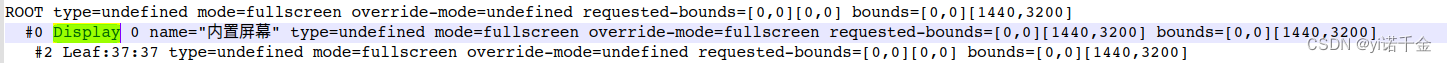
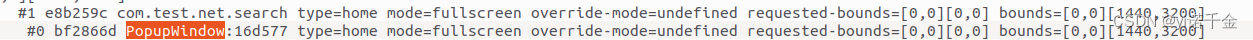
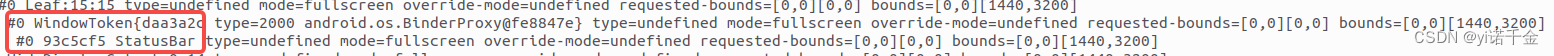

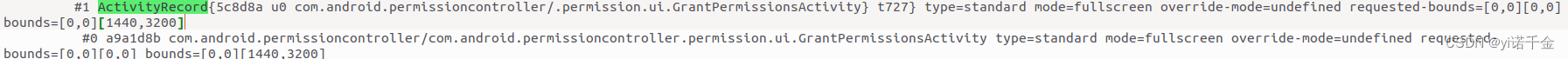
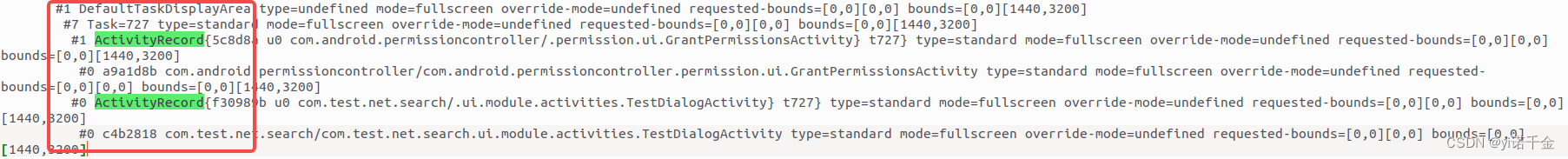 DefaultTaskDisplay是TaskDisplayArea的别名,在代码中有体现,后面说明
DefaultTaskDisplay是TaskDisplayArea的别名,在代码中有体现,后面说明